As gamers, we rely on the equipment we use to get us through hard gaming sessions. Microsoft has a $100 Xbox controller, and there are other relativity cheaper than that. PC gamers on the other hand rely more on the graphics cards they choose, as well as their keyboard and mouse, such as the SteelSeries Rival 100.
Now taking a look at the SteelSeries Rival 100 gaming mouse and truth be told, I wasn’t impressed at all when I first saw it. “Oh look, colors…a nice little gimmick that will definitely be a selling point” was my initial thought on the matter. But after giving it a test run in comparison to my CM Storm, I must say I’m quite impressed at its reliability…and more impressed at its cost.
Now let’s take a minute to examine a technical aspect of the SteelSeries mouse. In this case, a list of features:
What exactly can the SteelSeries Engine make this mouse do? It’s all about the customization of buttons, sensitivity, lighting and more:
• Map the 6 mouse buttons to custom game controls
• Adjust optical sensitivity for any style and speed of play
• Create custom lighting options with over 16 million colors
• Create personalized configurations for your favorite games
• GameSense is part of the new generation of peripherals and real-time, in-game actions – Users can create illumination settings that directly respond to actions as they happen.
As many people know, I play Dota 2. I really enjoyed it. In my runs with Dota 2, I started by testing the Rival’s response rate, and it was flawless. The only issue I had was with my keyboard. The mouse’s speed was spot-on and its accuracy was amazingly smooth.
The feel of the mouse is equally impressive. It fits my fingers and hand as if they were made for each other, and the grip is the most comfortable feeling I have had on a mouse. In comparison to my CM storm, which feels rubbery and a little worn down, the SteelS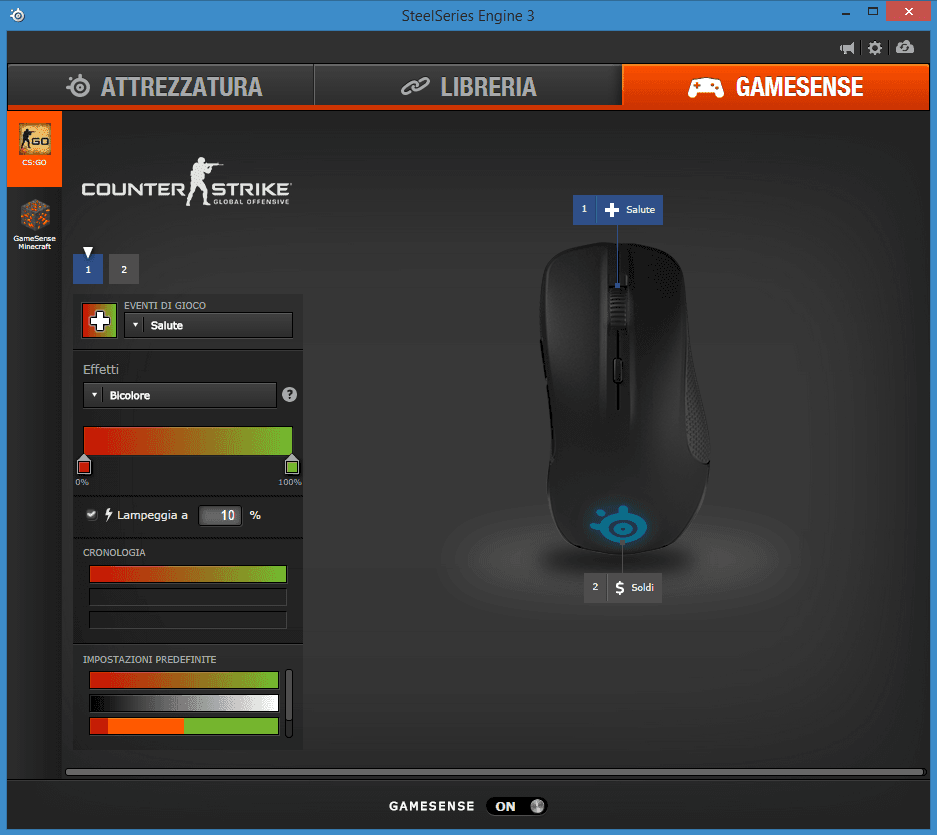 eries Rival 100 prevents my hand from sliding around; I feel really attached to it.
eries Rival 100 prevents my hand from sliding around; I feel really attached to it.
However, I must commend them for the dumbest addition to a mouse I have ever seen.
Some mice love to go with a color scheme of sorts, and they make it their selling point. The Rival 100 does indeed do this…and it is pointless. You put LEDs into the mouse and if you are playing Dota 2, Counter-Strike, and hell even Minecraft the lights will change color depending on how much health and or mana you have.
It’s a great idea on paper. In general, its game sense and custom lighting options of more than 16 million colors is very pointless..The reason? I have a big hand and thus cannot see the lights as my hand covers them up. Their inclusion could have been completely avoided, and the cost of the mouse therefore reduced. Although the savings would be small, they still could have saved money.
Adjusting the DPI settings is also quite interesting, mainly because it’s non-existent. In this case, we’re just going to quote them directly:
Counts Per Inch (CPI) or Dots Per Inch (DPI) doesn’t carry any relevant weight on a great or better mouse. The CPI race is a way for gaming mouse companies to include an incredibly high number – outdoing their competitors –meant to dupe and confuse the consumer into believing a higher number is better.
The mouse’s instructions are even pretty interesting. When you open it up, a single piece of paper pops out that literally just tells you to plug the mouse into the USB port. Honestly, I wish I could say it was avoidable but I know a lot of people are quite remedial. I know this from experience as a computer support technician.
In the end, though the mouse really is amazing, despite the obvious flaw about the lighting.
If you’re not like me and have big hands compared to most people, the lights may even work for you. I know there are a lot of negative points about the mouse but overall? As a gaming mouse, it is possibly the best one I have ever used in my entire life.
Is it worth investing the $40? I think so. It’s built really well and I really did enjoy using it. If SteelSeries actually reads this they should put the lights on the side, underneath the side buttons, as that would be a better indicator.
An autistic gamer with opinions on games who also enjoys making dumb videos on the internet!
