 As a lot of our readers know, being a computer technician I am up to do a lot of PC gaming because in terms of quality, it’s the superior system. But I haven’t upgraded or changed my system in over ten years for a long list of reasons. Since I am now back in America for a while, I figured I’d start setting up a new system to handle some studies at school and improve the system for some gaming, but I also figured I’d talk about one of my favorite parts in the system the Intel 660p.
As a lot of our readers know, being a computer technician I am up to do a lot of PC gaming because in terms of quality, it’s the superior system. But I haven’t upgraded or changed my system in over ten years for a long list of reasons. Since I am now back in America for a while, I figured I’d start setting up a new system to handle some studies at school and improve the system for some gaming, but I also figured I’d talk about one of my favorite parts in the system the Intel 660p.
 Now, some points for everyone looking to build their first system or upgrade their current system. Never buy new products if you are poor for several reasons the first of which is normally they haven’t had the time to work out all the issues with the products they are releasing, much like how I had to work with an Asus X58 board that had several shorts, and burnt out Audio since day one they never wanted to replace.
Now, some points for everyone looking to build their first system or upgrade their current system. Never buy new products if you are poor for several reasons the first of which is normally they haven’t had the time to work out all the issues with the products they are releasing, much like how I had to work with an Asus X58 board that had several shorts, and burnt out Audio since day one they never wanted to replace.
I did my research on the system I was building and wanted to save money recycling older equipment I already had on hand so I ordered the Intel 4790k on eBay since most CPUs survive long after they’re out of date. Where buying it new would cost $400-$700 I was able to snag the biggest and best CPU for this era motherboard for $190 substantially saving on what I had to put into it.
Same with the motherboard, I ordered a new motherboard from China, the place where most of our equipment is manufactured. It was because of this I was able to snag an MSI Z97A Gaming 6 motherboard. The only catch is that it was an end-of-the-product run after MSI Discontinued the motherboard so it didn’t get a product number so essentially no warranty but I was able to get the board for $130 and they tested it before shipping it out and here we are.
Recycling my old RAM, HDD’s but I wanted to do some slight upgrading because it’s been several years so I picked up a new graphics card a Gigabyte RX570 because the RX480 my friend gave me in Norway burnt out and I was desperately hurting for a new GPU, the other part was an SSD.
This brings us to the Intel 660p I did some research before deciding on this because I wanted more than 1 TB worth of space in a gaming room, and I wanted something with high speeds so I don’t have any loading issues like some people have noticed when playing PUBG, items and everything else took forever to load in due to my HDD bottlenecking the process.
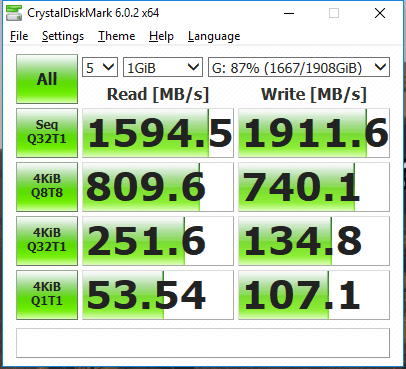 So what are the specs for this lovely but very beautiful drive? Well if you believe the Newegg website it boasts its read and write speed of 1800mbs a second. However, in practical testing, I generally have hit between a read of 1500mbs a second and write speeds of 1900mbs a second which is for me. Which is a phenomenal improvement over the drive I have used for gaming.
So what are the specs for this lovely but very beautiful drive? Well if you believe the Newegg website it boasts its read and write speed of 1800mbs a second. However, in practical testing, I generally have hit between a read of 1500mbs a second and write speeds of 1900mbs a second which is for me. Which is a phenomenal improvement over the drive I have used for gaming.
What does this mean in terms of improvement for my system? Well, removing that limiting factor for game loading has been a vast improvement. I just started playing Apex Legends and I didn’t even know certain characters’ animations could be so fluid in PUBG everything actually loads at the start of the game now instead of having to wait for the system to load the items in.
Now I know this is a lot of information to take in, read speeds, write speeds, load times, accessing information it can all come across as a lot to take in considering you are here for just our game reviews so. I’ll try my best to make a TLDR; a closing note for everyone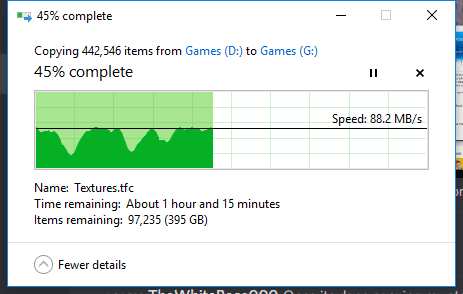
The Intel 660p drive where does boast an amazing speed and size for the drive uses QLC NAND memory which comes with a downside the first is that it takes forever to cache when transferring large files over. Since I was transferring over an entire steam folder of over 700gbs of data I hit that caching issue fairly quickly and had to use the Intel SSD Toolbox to clear that cache, that read and write speed it boasts so heavily dropped jumping between a 90 MB write to below what my HDD was producing sometimes even hitting at 1KB a second at some points.
Once the transfer was complete and the caching finished. The drive was able to bounce back to its normal operating speeds. But it sound be noted that this drive also requires you to keep some space so it can cache what you are transferring into it. So even though the posted size for my drive is 2 TBs of data keeping 300gbs open helps the performance of the drive as a whole.
Now, as I said I studied this drive before I purchased it, and thanks to Linus Tech for pointing out many of these issues with the drive before I purchased it. There are many other drives out in the market the Samsung Evo series, and even better drives such as the Intel 760p line most of which break the bank for a poor gamer whose trying to get back into school for this reason I went for the Intel 660p.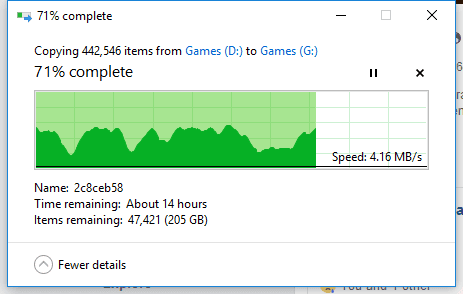
It’s an upgrade on a tight budget and since I can’t get any review products in I had to choose what would be most amicable for my system. A single 2 TB SSD could cost me well over $260. The 2TB Intel 660p drive cost $220 and the NVME PCI-E adapter drive I ordered was $30 and yes there are cheaper alternatives for $10. So doing it this way I got not only the 2TBs of storage I wanted for more gaming, but I also got speeds worthy of boasting about backed also by a warranty.
So the conclusion is that despite its discrepancies the drive is solid for gaming and great as an alternative to most modern NVME drives, that is not to say I wouldn’t use newer ones if I could afford them, I just can’t afford them.
TLDR; Intel 660p is fast, can improve gaming, and is cheaper with an adapter compared to the alternatives.
An autistic gamer with opinions on games who also enjoys making dumb videos on the internet!
