 Battlestation: Harbinger, developed and published by Bugbyte, Ltd., is not your typical space combat simulator. Yes, there are strategies and tactics. Yes, you must periodically repair your base and upgrade your ships’ weapons and armor. Yes, you’re able to add ships to your fleet for extra firepower in your journey across the star sectors. What sets this game apart however is its sense of “portability”. The game is so intuitive that it plays equally well on both PC and mobile platforms.
Battlestation: Harbinger, developed and published by Bugbyte, Ltd., is not your typical space combat simulator. Yes, there are strategies and tactics. Yes, you must periodically repair your base and upgrade your ships’ weapons and armor. Yes, you’re able to add ships to your fleet for extra firepower in your journey across the star sectors. What sets this game apart however is its sense of “portability”. The game is so intuitive that it plays equally well on both PC and mobile platforms.
Let’s take a look at the tutorial. Simply click the “Training” tab atop the “Select difficulty” page. The center section allows you to choose a ship for the mission (only one ship is available at the start), as well as a training phase (three are listed down the middle). Select Phase 1 and you’re ready to go.
 As with all missions in the game, the first thing you’ll see is a strategic map. To help explain the process, I’ve added numeric labels next to certain items in the following screenshot:
As with all missions in the game, the first thing you’ll see is a strategic map. To help explain the process, I’ve added numeric labels next to certain items in the following screenshot:
 The white orb labeled “1” shows your starting position. A large green orb (not shown) resides at the end of a dotted pathway and represents your ultimate goal. Along the way, there are many yellow orbs that denote stopping points along the path. These stopping points usually (but not always) involve some sort of combat or mini-mission. Go ahead and single-click the yellow orb marked “1a”. A tactical sub-map, marked “2” will appear. By default, whenever your ship arrives at a stopping point it will position itself in the center of the map. In the above screenshot, however, this locale is dangerously close to a group of enemy ships (red triangles). You may want to select the grid square in the top-right corner to put some distance between you and the enemy. When you’re ready, double-click the yellow orb (marked “3”). After a brief “warp” animation, you arrive at the stopping point.
The white orb labeled “1” shows your starting position. A large green orb (not shown) resides at the end of a dotted pathway and represents your ultimate goal. Along the way, there are many yellow orbs that denote stopping points along the path. These stopping points usually (but not always) involve some sort of combat or mini-mission. Go ahead and single-click the yellow orb marked “1a”. A tactical sub-map, marked “2” will appear. By default, whenever your ship arrives at a stopping point it will position itself in the center of the map. In the above screenshot, however, this locale is dangerously close to a group of enemy ships (red triangles). You may want to select the grid square in the top-right corner to put some distance between you and the enemy. When you’re ready, double-click the yellow orb (marked “3”). After a brief “warp” animation, you arrive at the stopping point.
The above screenshot shows your ship at the new location, firing its default weapons at nearby enemies while absorbing hits with its default shields. After defeating foes, you can collect the spoils of war. Cash and special engineering parts are your rewards. Before embarking on the next leg of your journey, be sure to visit the store to upgrade your ship. Simply drag and drop items from the store’s inventory directly onto the red and green nodes on your hull. There you are; instant upgrades!
 Eventually, you’ll earn enough to purchase companion ships for your fleet. You can take up to two of these companions with you on any mission.
Eventually, you’ll earn enough to purchase companion ships for your fleet. You can take up to two of these companions with you on any mission.
Believe it or not, that’s Battlestation: Harbinger. As you work your way along the dotted path toward the final green orb, your sub-missions get more complex and a bit tougher. Each yellow stopping point asks more of you than the last, but you’ll have all that upgraded weaponry and companionships to help you.
So is Battlestation: Harbinger worthwhile? Yes, it is. Priced on Steam at $10 (USD), the title is a good value. Add its 17 Steam achievements and you have great value! The only problem as of this writing is a known crash/instability issue with the PC version of the game. The current remedy offered on Steam is to disable your antivirus. Interestingly enough, the above screenshots were taken before the final micro-patch; the game ran fine. But now it refuses to run with my antivirus enabled. I’m sure Bugbyte will soon take a bite out of those bugs!
-Chris Roberts-
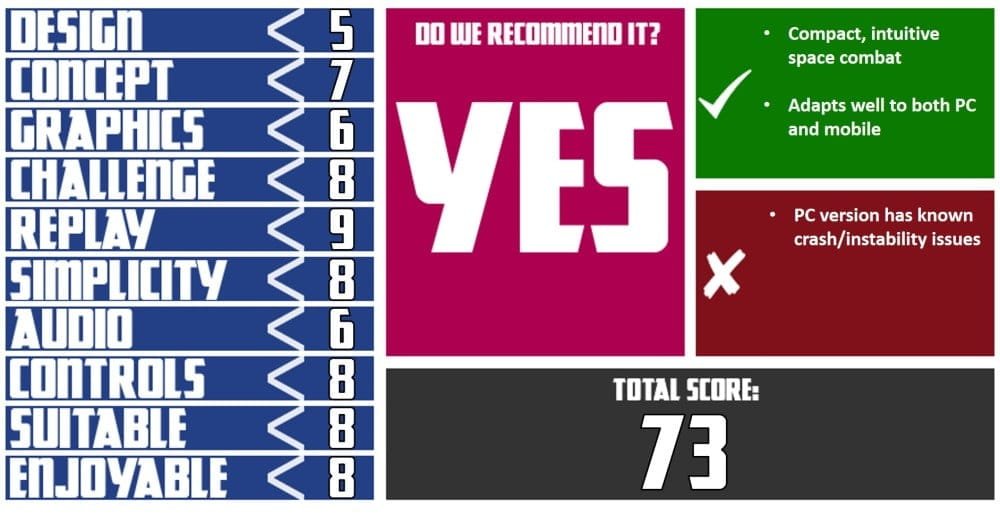
An autistic gamer with opinions on games who also enjoys making dumb videos on the internet!
